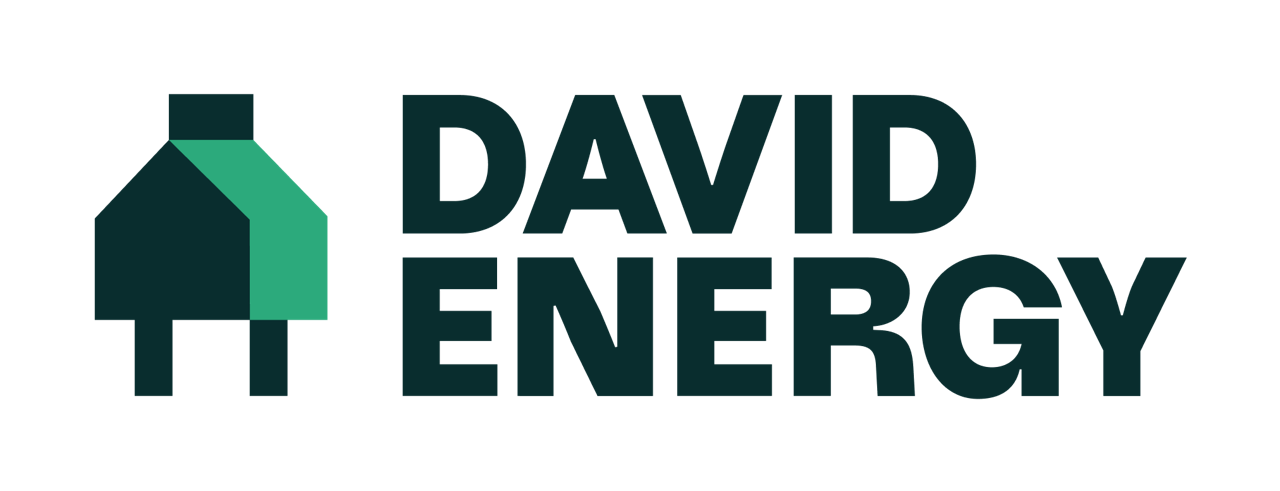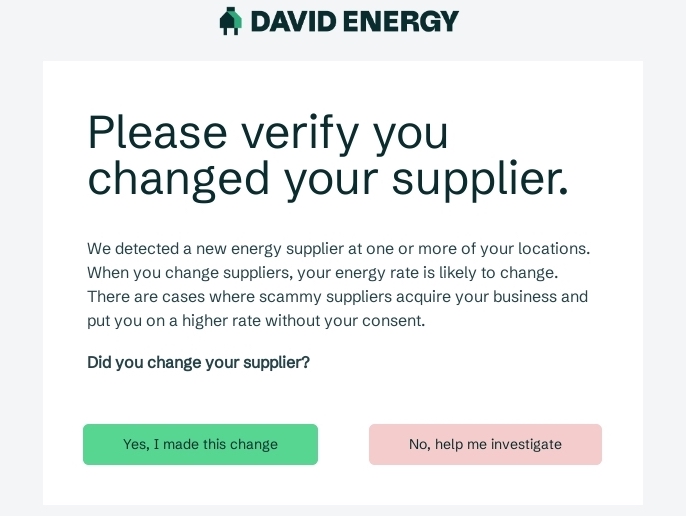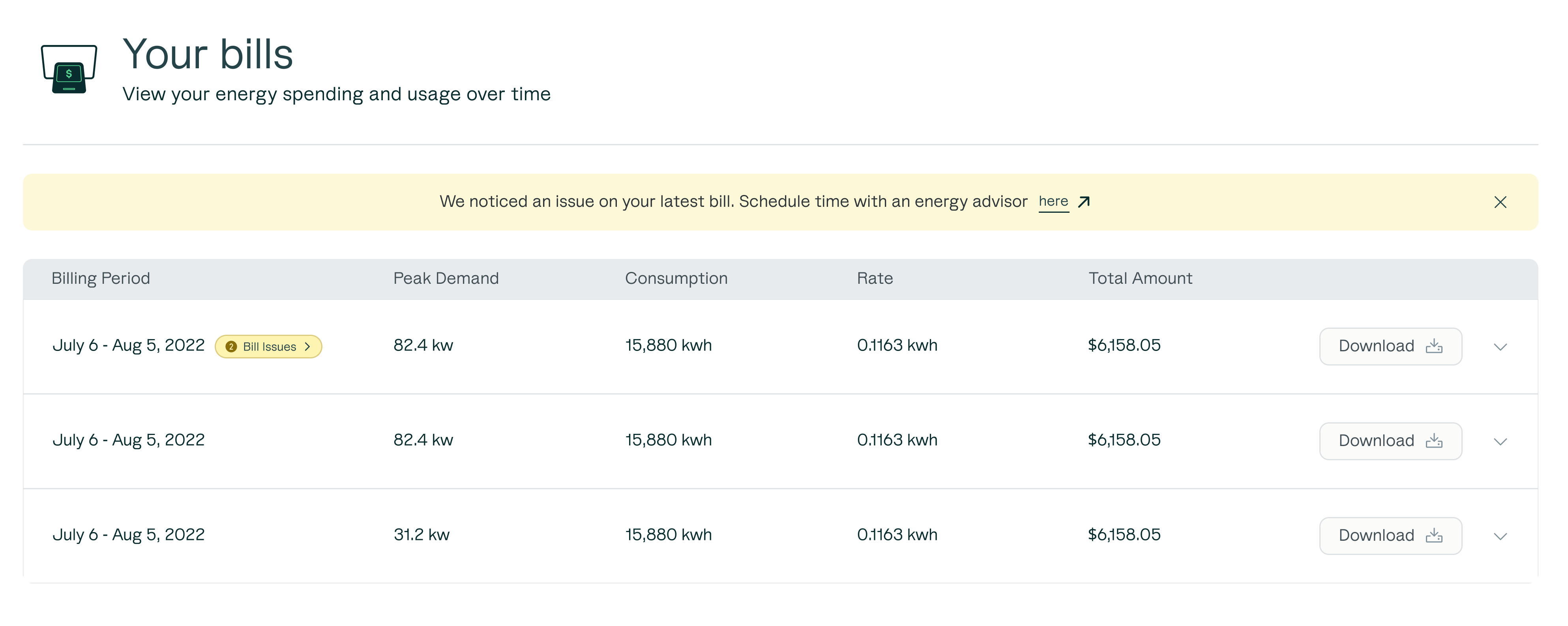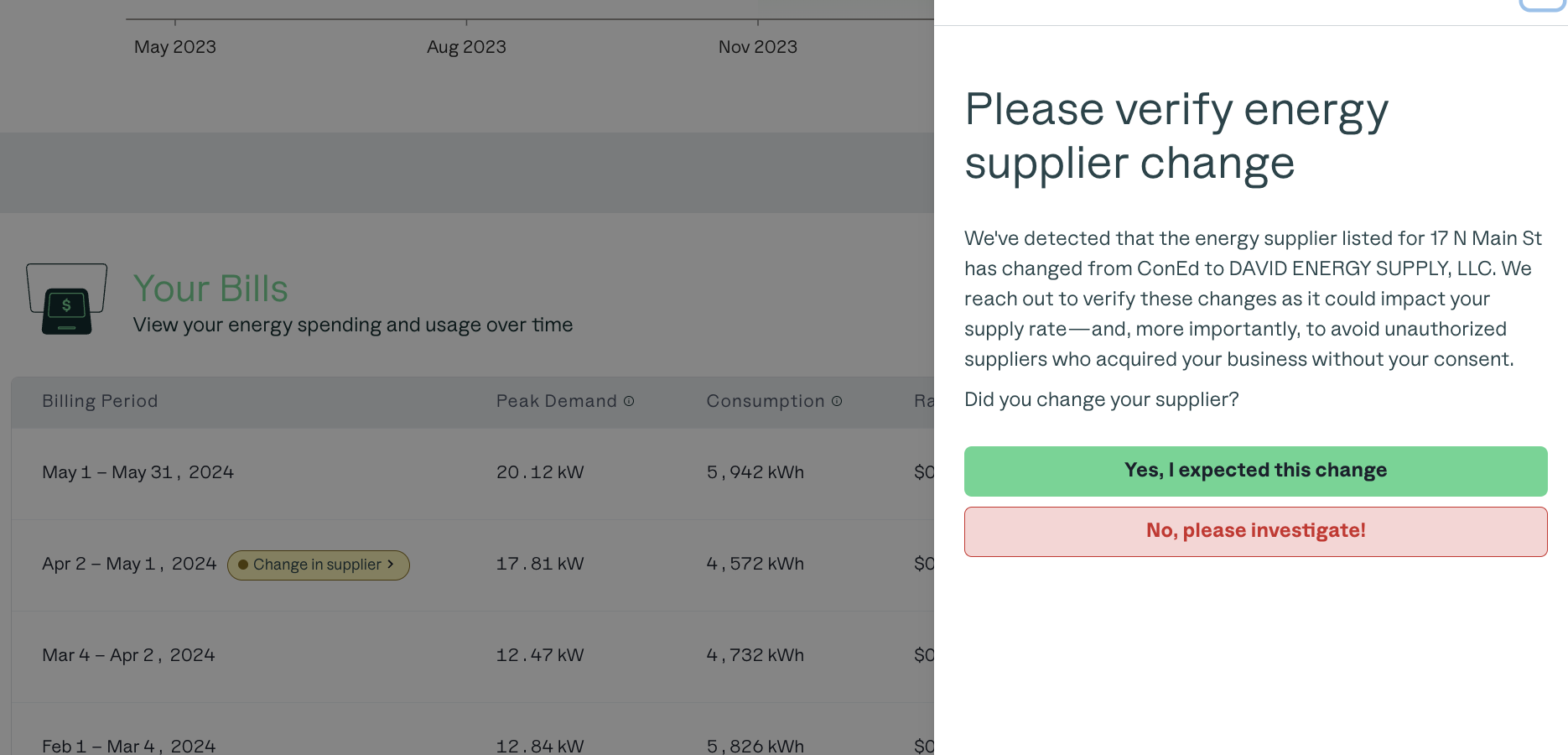FAQs: Bill Audits
What is Bill Audits?
Bill Audits looks for potential issues on your electricity bill that can have a big impact on your overall spending. Here's what you need to know about how the feature works, and how to get action if you receive an audit alert.
What does Bill Audits Look For?
Our bill audits technology automatically scans every bill and looks for the following issues:
Supplier changes (and often, supplier scams)
Rate class changes
Signs of broken meters
Unexplained spikes
What is the impact of a supplier scam?
One month your electricity bill is from the supplier you signed a contract with, at the price you agreed to pay. But the next month you’re looking at a bill with much higher rates from a supplier you don’t recognize. This is called slamming. It occurs without your consent or knowledge, and you aren’t likely to find out about it until you get hit with that big bill. We flag all supplier changes so that you can verify or deny all supplier changes.
What is the impact of a rate class change?
The rate you pay and how your demand is measured is based on your rate class. Demand can make a big difference on your bill as the rates are typically higher, and very high demand surges could bump up your rate class to a higher rate. We flag rate class changes to understand if this is expected, or if it could be a misclassification error.
Where do my Bill Audits alerts show up?
Whenever we find one of the issues noted above, you'll get an email instantly, and will be able to view the issue in your list of bill in the Energy Spending section of the platform.
How do I address found issues?
There are 2 ways you can request help to understand and address a bill issue:
Email: Select the "Help me investigate" button. Our team will reach out to support you.
Platform: Go to Energy Spending, select the issue in the list of bills and click "please investigate". Our team will reach out to support you.
How do I update email preferences?
By default, all team members set up on the platform will receive Bill Audit emails. If you only want select team members to receive these emails, please email success@davidenergy.com with who you would like to opt in or out.
Still have questions? Please email success@davidenergy.com