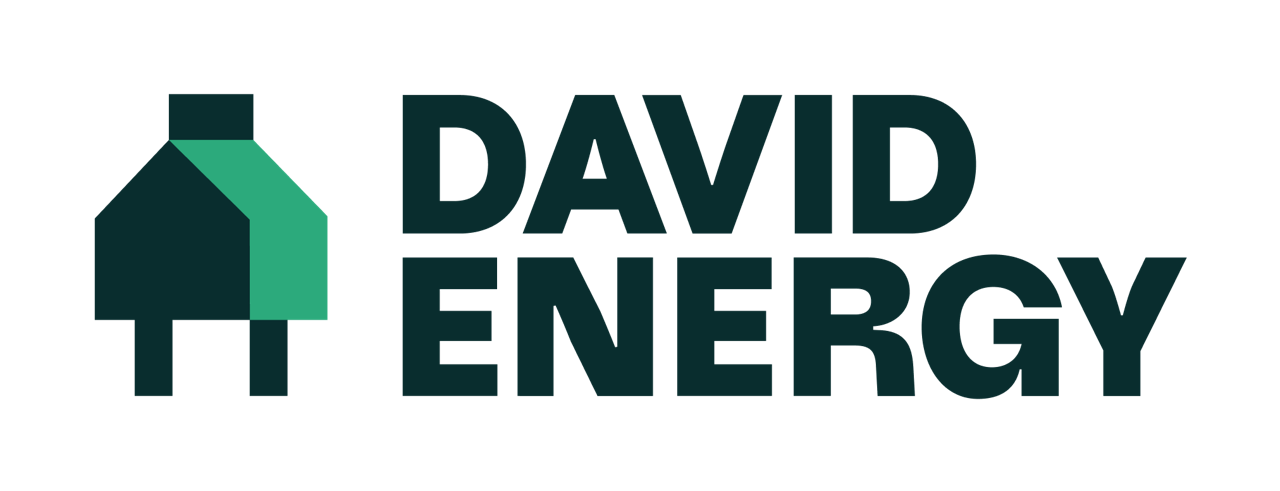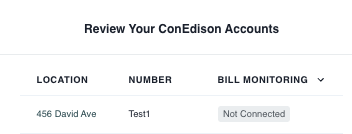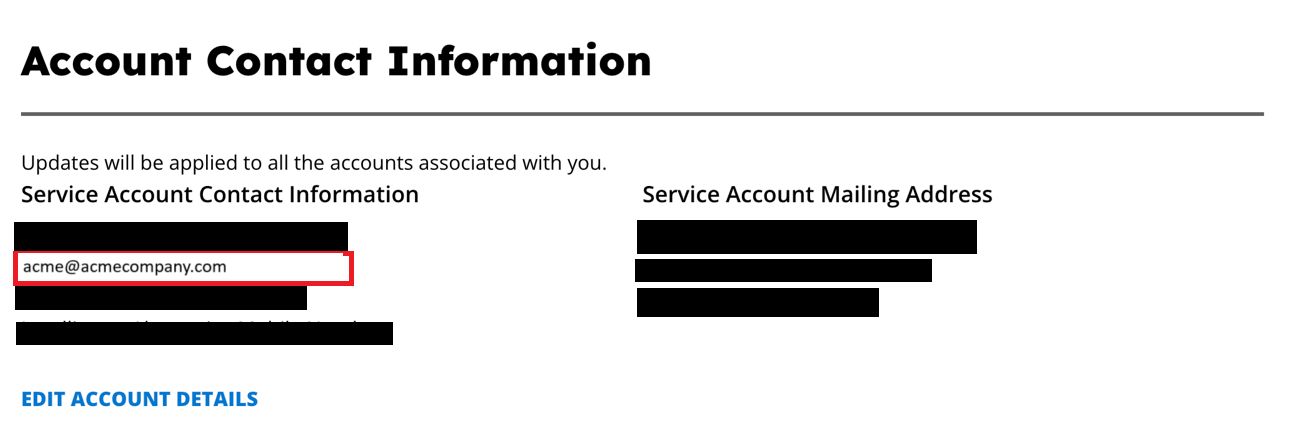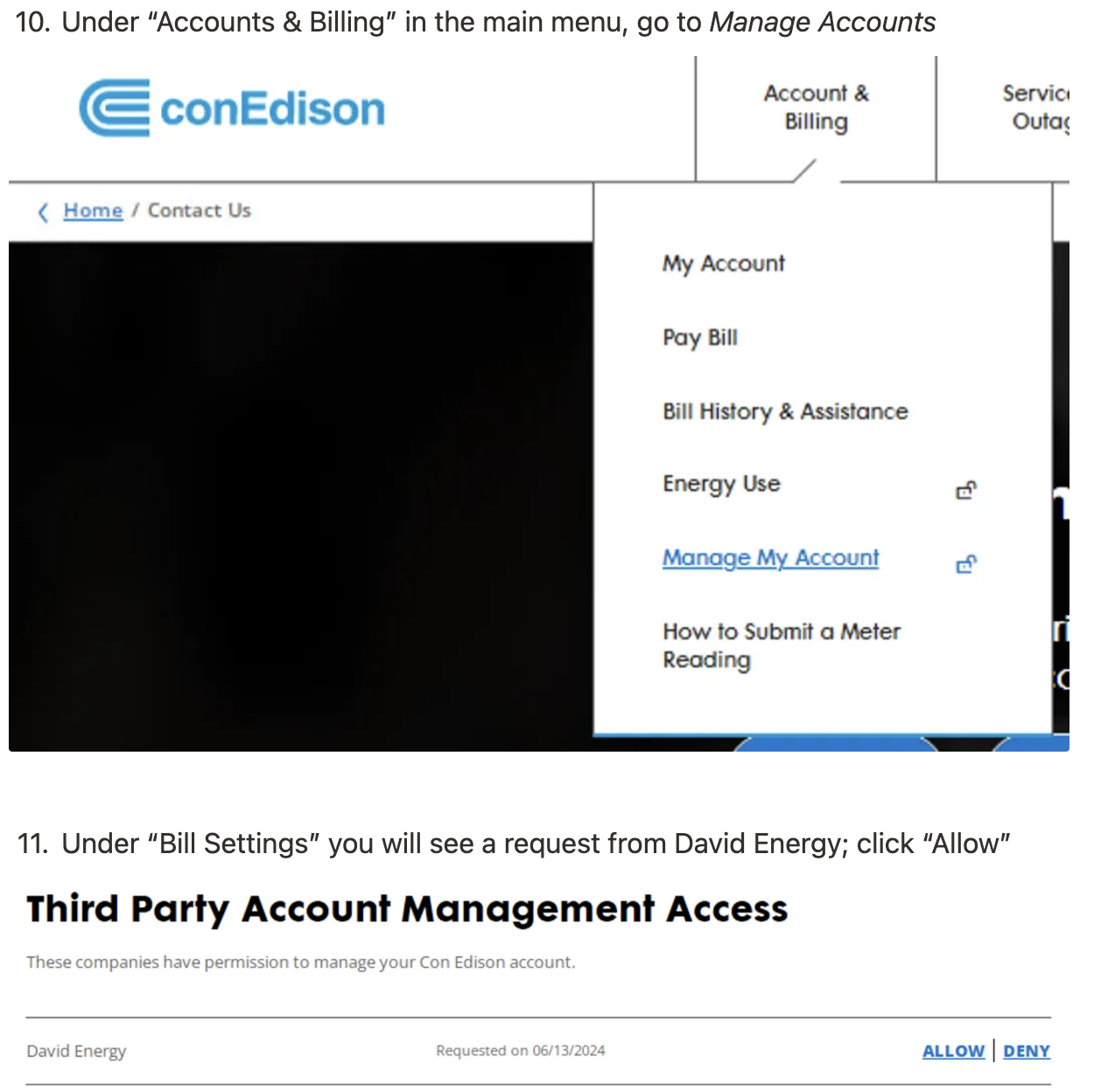Bill Audits Onboarding: Troubleshooting
Edited
In order to ensure each account is monitored for bill audits, please authorize all accounts via https://app.davidenergy.com/authorize-arcadia. Please find additional troubleshooting support by utility below:
ConEdison
If your Bill Audits onboarding status is not connected, please ensure:
There is an email address associated with each account
In order to connect to ConEd accounts, Arcadia requires each account to have a contact email registered. To see if you have a contact email registered, follow these steps:
You approve connection via the email from ConEd OR approve connection via the ConEd portal