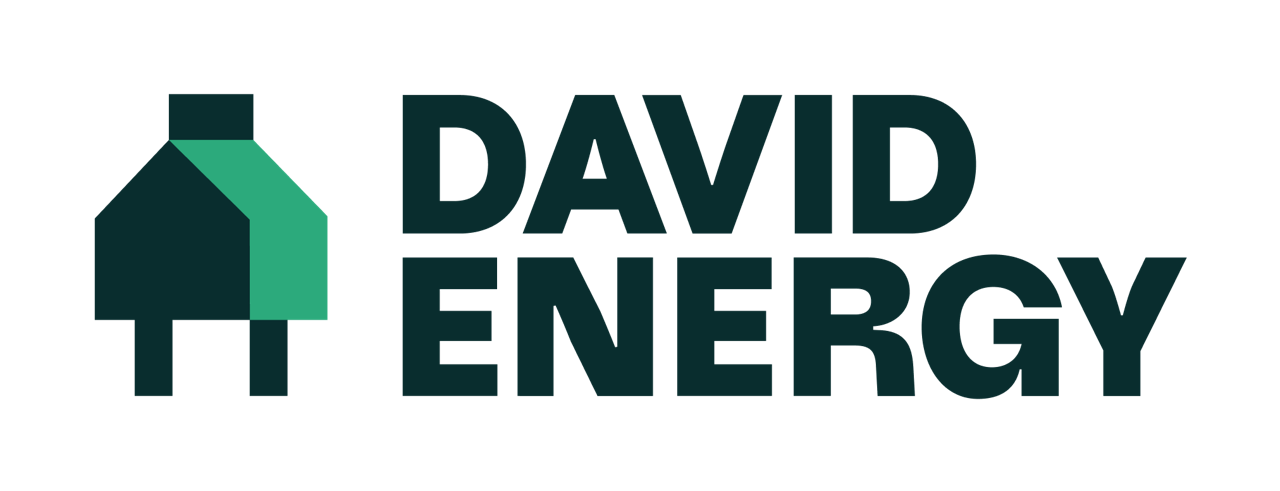Enabling "Auto Mode"
Putting your thermostats in auto mode can be beneficial when you want to maintain a comfortable temperature range without constantly switching between heating and cooling modes. Here are some situations when it's a good idea to use auto mode:
Transitional Seasons: During spring and fall when outdoor temperatures fluctuate, auto mode can help your HVAC system adapt to changing conditions.
Day-Night Temperature Variations: Auto mode is useful when there are significant temperature differences between day and night by allowing your thermostat to adjust based on the indoor temperature during day and night.
Variable Weather Patterns: In regions with unpredictable weather patterns, auto mode can be convenient to ensure that your HVAC system responds appropriately to sudden temperature changes.
Multi-Zone Systems: If your location has multiple heating and cooling zones, auto mode can optimize comfort in each zone independently.
Energy Efficiency: Auto mode can help conserve energy by minimizing the use of heating and cooling systems when they're not needed.
Below are steps to enabling auto-mode based on the thermostat make & model.
Honeywell T6
Tap on the screen to wake up the thermostat
Hold the "Menu" button until the screen changes
Once you're in the Device Setup, tap "Settings"
Tap the arrows to see the availability functionality
Tap until you see the "Auto Changeover" function.
Tap the "Edit" button
Use the arrow keys to change it to "On"
Press "Done" to save your changes
Determine the differentiator
To change the mode, go back to your home screen, tap "Mode" and select the Auto mode.