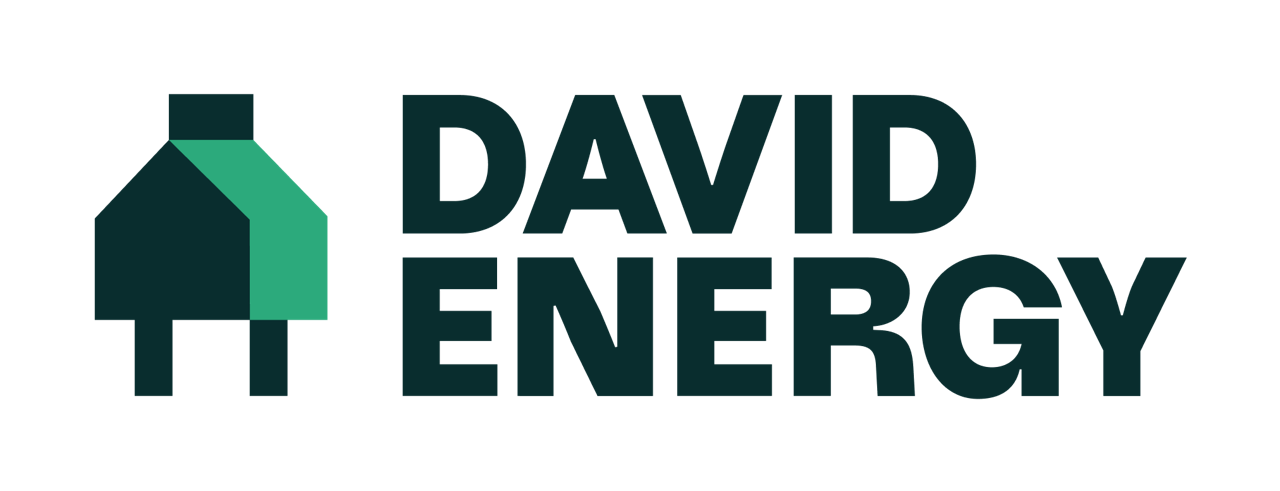Thermostat Management
Thermostat 101
Thermostat 101
Thermostats—pretty simple, right? There's one in every home and business. This guide will explain the basics—and pro-tips—when it comes to managing yo...
About Intelligent Recovery
Thermostat Intelligent Recovery, also known as Smart Recovery or Adaptive Recovery, is a feature found in many programmable and smart thermostats. It'...
Thermostat Model Guides
Your Honeywell T6 Pro
The following guide includes all the information and guides related to setting up and using your Honeywell T6 Pro thermostat. Brand: Honeywell Model...
Your Honeywell WiFi Vision Pro 8000
This guide is designed to help you setup and manage your device (pictured below). The following instructions will guide you in connecting your thermo...
Your Sensibo Air Pro
Sensibo is a smart extension of your existing infrared (IR) remote. A Sensibo device will copy the IR profile of your remote, allowing you to control ...
Your Airzone
An Airzone is an ancillary device for Mitsubishi Electric AC units. It is installed by your HVAC unit to read settings and programming from the thermo...
Your Mitsubishi Smart ME
The following guide includes all the information and guides related to your thermostat. Brand: Mitsubishi Electric Model #: PAR-U01MEDU Vendor App...
Redlink Gateway
A Redlink Gateway is an ancillary device that enables WiFi capabilities on non-WiFi thermostats. It works as an intermediary between certain thermost...
Other
Unreachable Device: Honeywell / Resideo
Unreachable devices are listed as "Offline" in the David Energy platform . This means we are unable to monitor performance or ensure that your devic...
Unreachable Device: Sensibo
This guide supports: Sensibo Sky, Sensibo Air, Sensibo Air PRO When a device becomes unreachable, it indicates that David Energy has lost connection w...
Thermostat Locks & Restrictions
If you're experiencing too many onsite changes, you can restrict access to your thermostats. There are a few options to consider: Physical Locking Cov...
Resolving Device Issues
While our features keep thermostats running "in compliance"—or adhering to permanent schedules—we will alert you of issues that we need your help on. ...
Enabling "Auto Mode"
Putting your thermostats in auto mode can be beneficial when you want to maintain a comfortable temperature range without constantly switching between...
Reset Connection (Resideo Smart Home)
Below are instructions for resetting your wifi connection via the Resideo Smart Home app. This is a mobile app that you can download from the App Stor...
Unreachable Device: Ecobee
If your Ecobee device is "unreachable," it means we've lost connection with it. This might happen if there are Wi-Fi problems, issues with the device'...
Reset Connection (Sensibo)
Below are instructions for troubleshooting your thermostat connection via the Sensibo vendor portal. This app can be accessed on your desktop browser...
Connect Devices to Resideo Application
The following article includes instructions for connecting your devices to the appropriate thermostat vendor application. Devices compatible with this...
Connecting Thermostats to WiFi
If your device was once connected to WiFi and that is no longer the case, a connection reset will likely fix the issue—especially if your WiFi passwor...
Customer Comfort Alerts
When you receive a customer comfort alert, it means your space has reached a temperature that may cause dissatisfaction or discomfort for visitors. He...
Thermostat Insights - FAQs
Schedule Compliance is the percentage of time that your thermostat adheres to our recommended schedule. Compliance is the leading indicator of energy ...
Thermostat Recommendations
If you're building out a new space or considering installing new thermostats at your location, this guide is for you. Compatible Thermostats T6 Pro Sm...